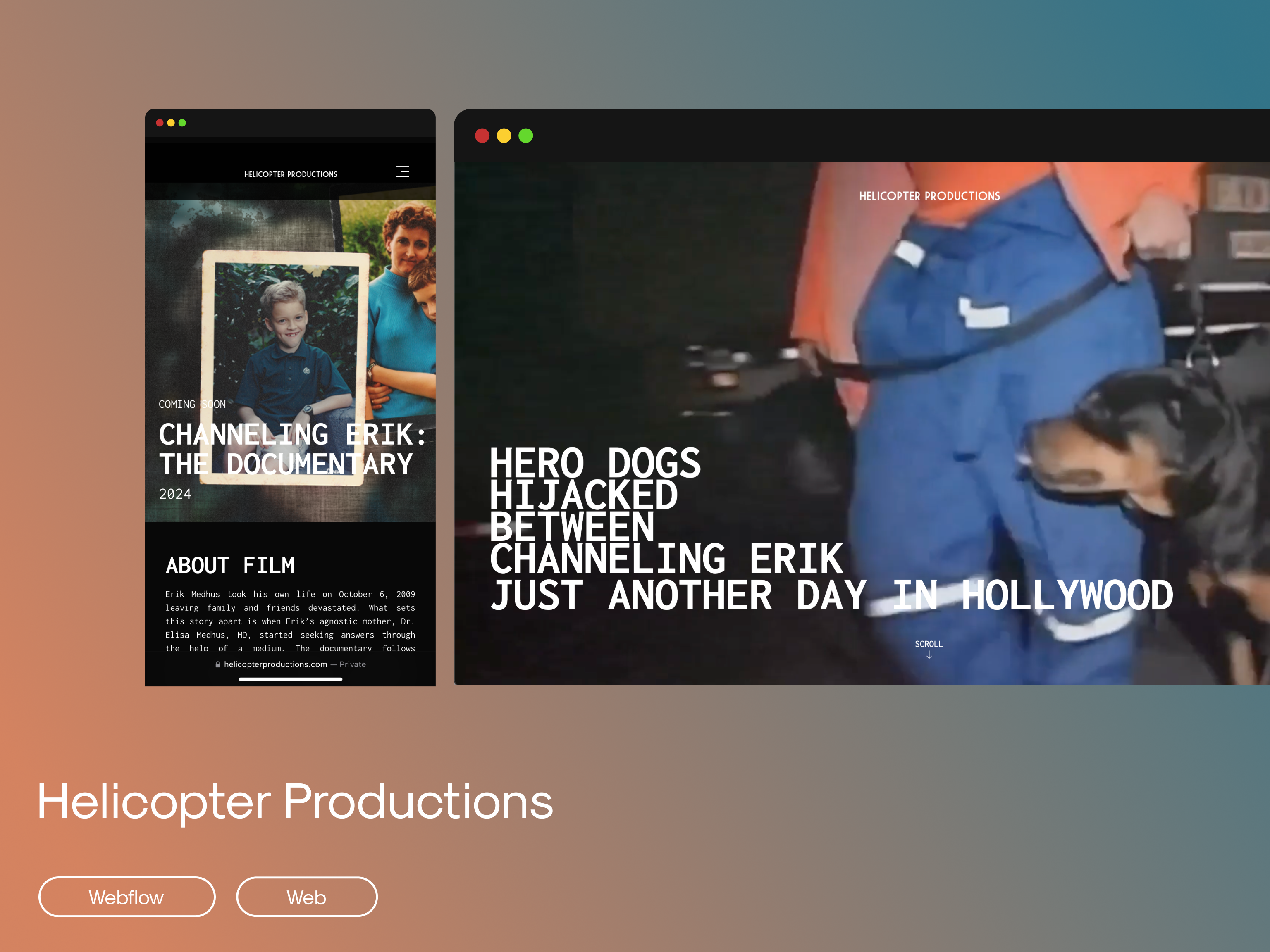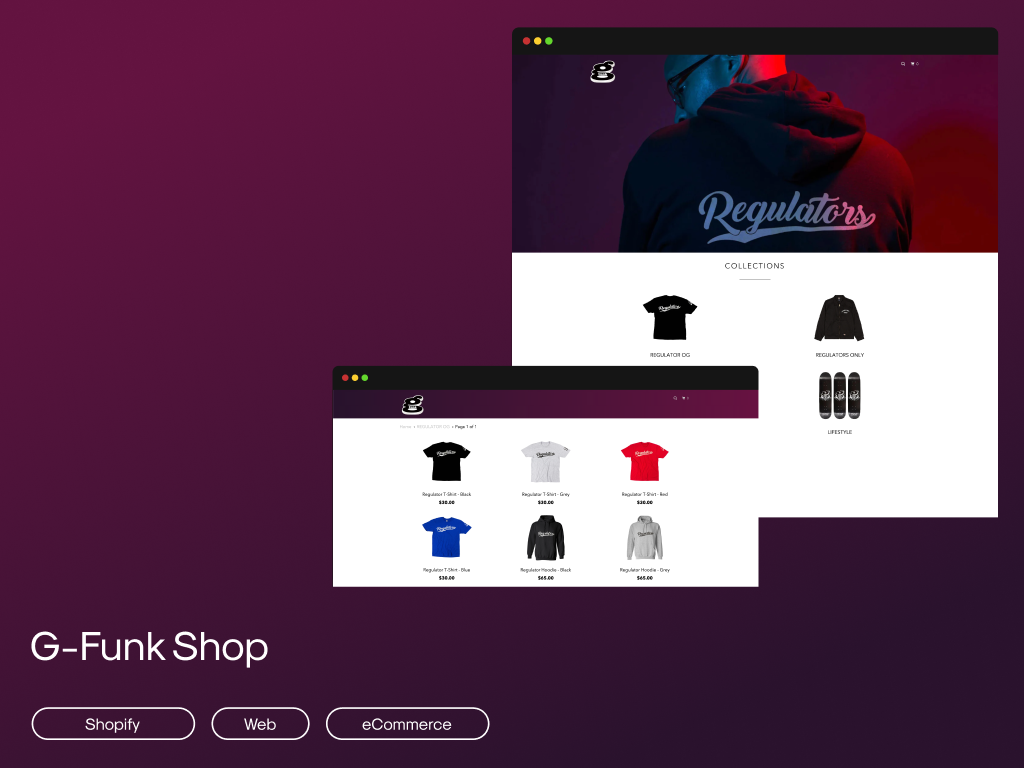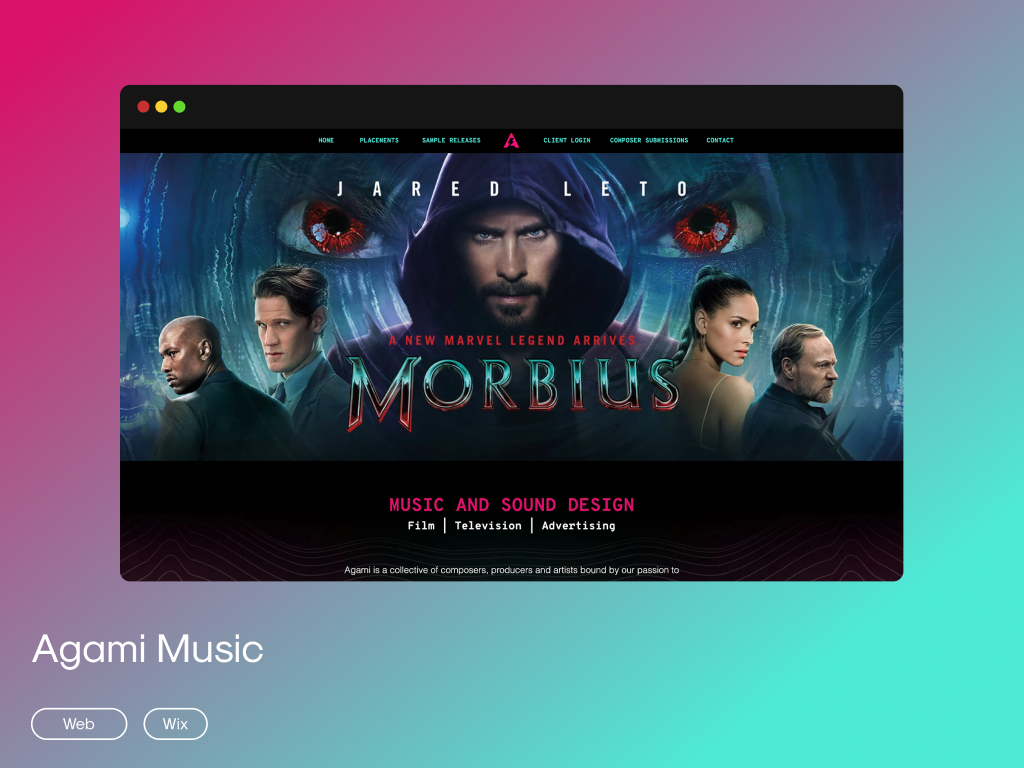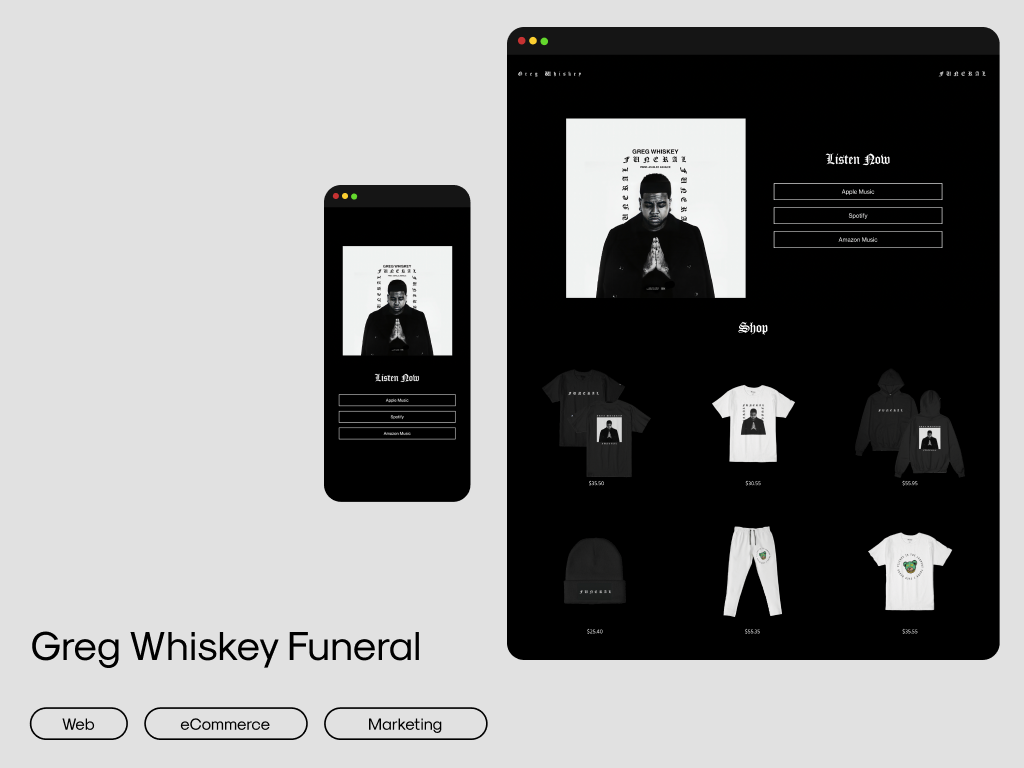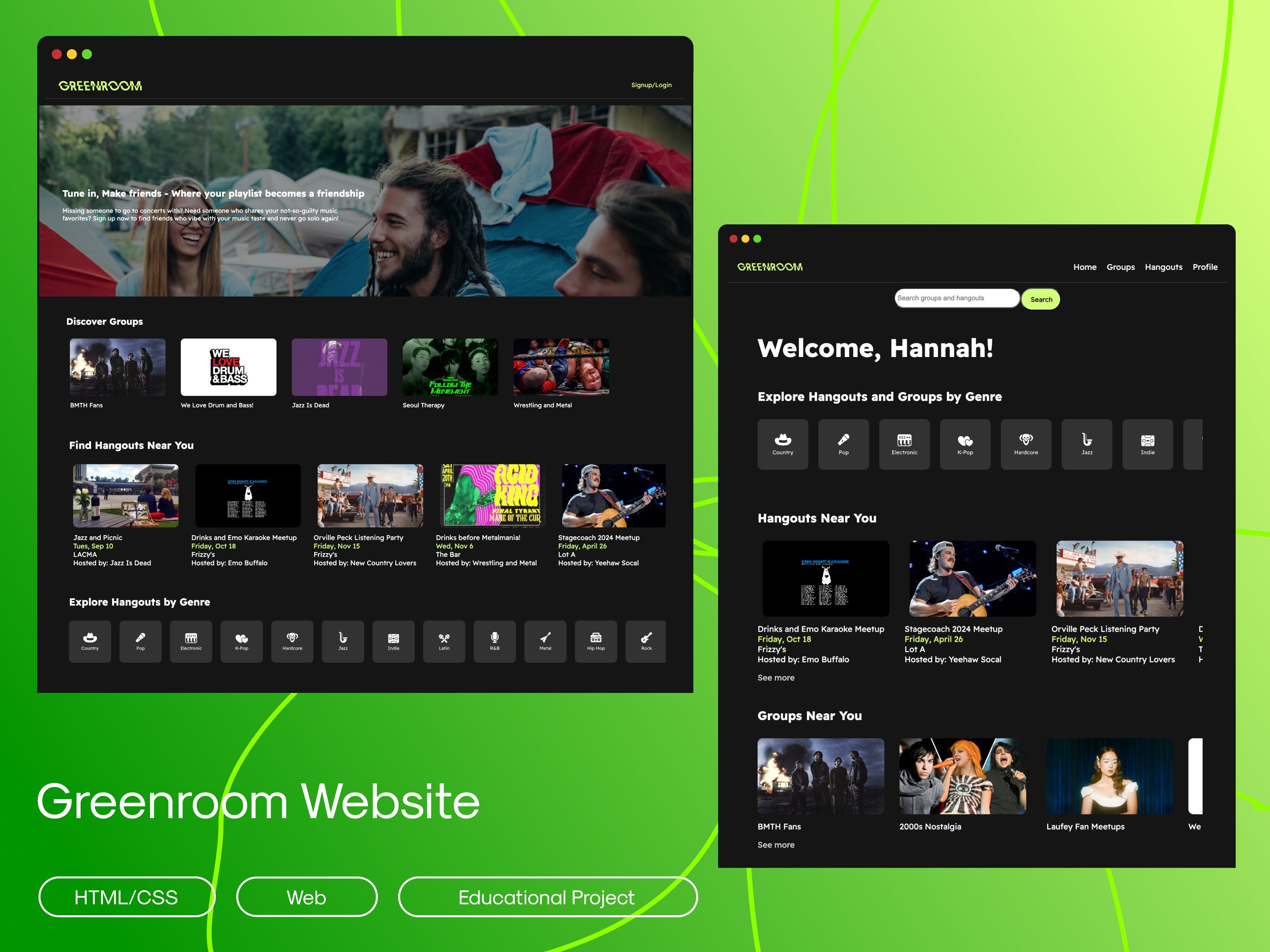Sketchboard
Discover Your Sound
WHAT I DID
UX/UI
Branding
User Flows
Research
TOOLS
Figma
Photoshop
Illustrator
WHAT IS THIS FOR?
iOS
WHAT SOUNDS BEST?
“I never know what order to put my guitar pedals in”, my bandmate expressed during a rehearsal.
In simple terms, effects pedals are what add the unique sounds to the instrument your playing. They are generally placed between the instrument and the amplifier. Each effects pedal order produces varying results and impacts the way the effects interact with one another. Choosing the best way to assemble effects pedals can be an intimidating task.
I wanted to design an app that could help musicians looking for some guidance.
MISSION
My goal was to help musicians understand which effects combinations they should use to produce the sounds they are aiming for.
THE EXPERIENCE
ONBOARDING
CREATING USER PROFILE
After entering their email and password combination of choice, the user is met with a selection of genres and artists to choose from. This data helps curate a personalized experience for the user.
CONNECT
The user will then choose which instrument they will primarily be using with the Sketchboard app. The user's instrument of choice would be plugged into a physical Sketchboard product, which would connect to the app via bluetooth. The user will be met with the option to connect their physical product to the app, or complete their profile without the physical product.
NAVIGATION
SHOP AND DISCOVER
After the user completes their profile, they will be able to browse individual sound fx and premade sound fx boards to add to their Sketchboard library. The suggested sounds will be based off the data gathered during the onboarding process.
THE BOARD
The board was designed to mimic a physical pedalboard. With the input starting from the bottom right to the output at the top left.
*Note: I did not illustrate the pedals these were taken from loopydemos.com
Users would click the "+" button to add either individual pedals or presets from their sound library.
The user can choose to experiment with the pedal order by dragging them around to hear the different results they produce. When they toggle on auto mode, the pedals will go back to the suggested order.
OTHER FEATURES
THE JOURNEY
FRAMEWORK
NOTES, SKETCHES, SCRIBBLES
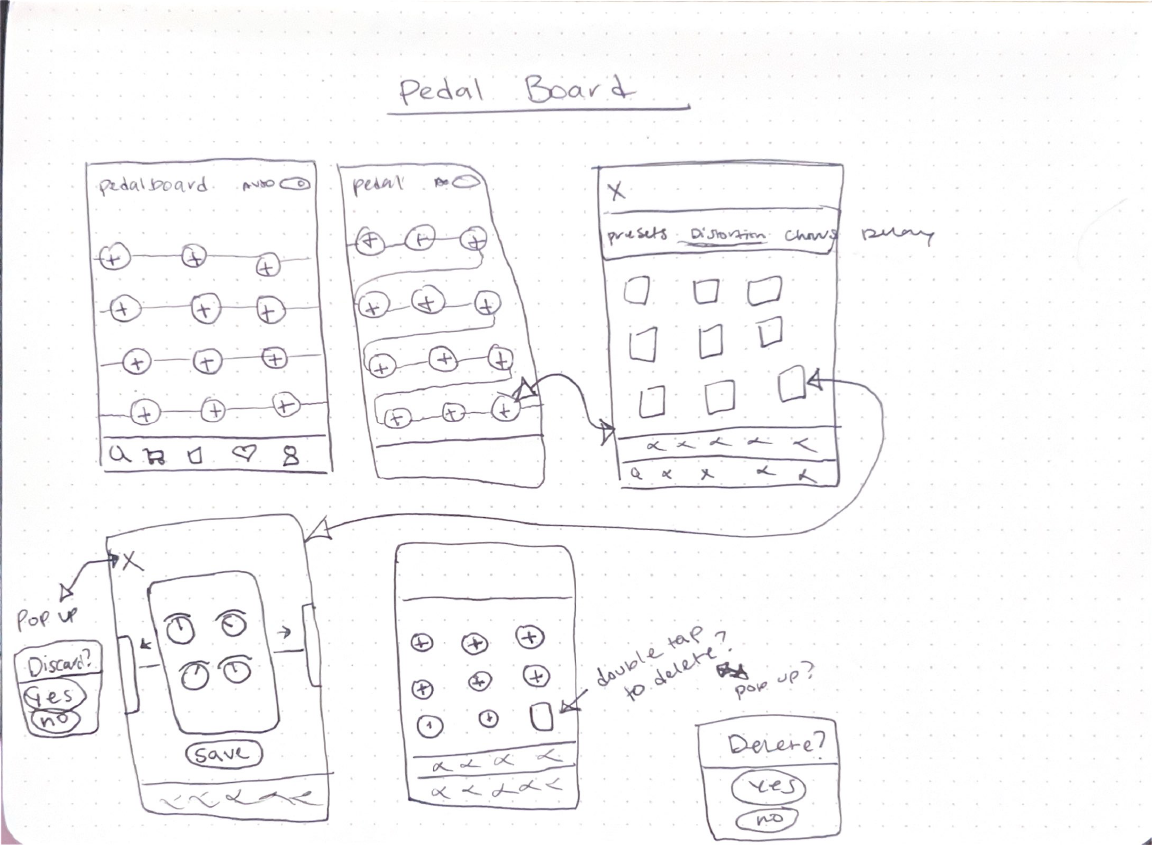
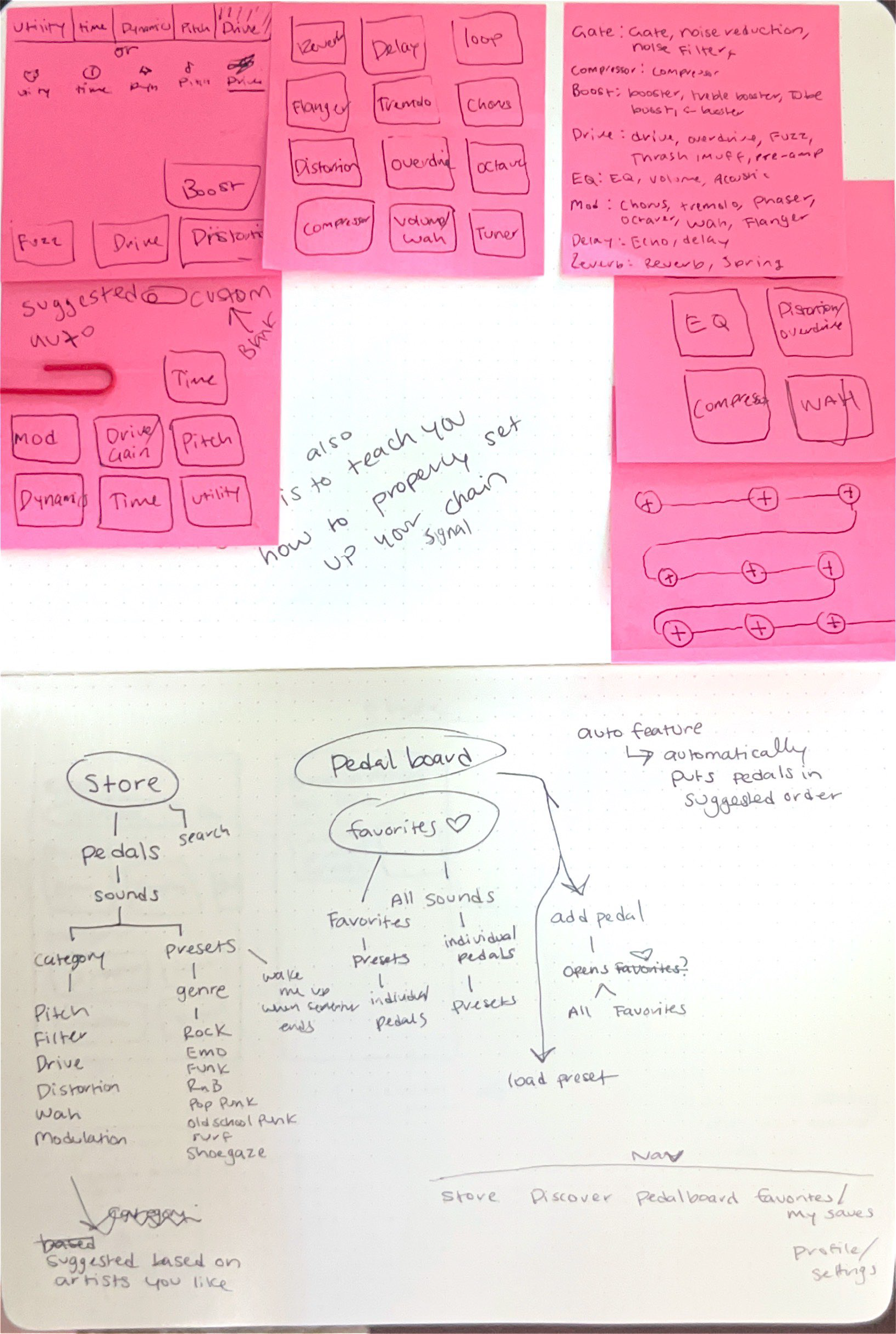
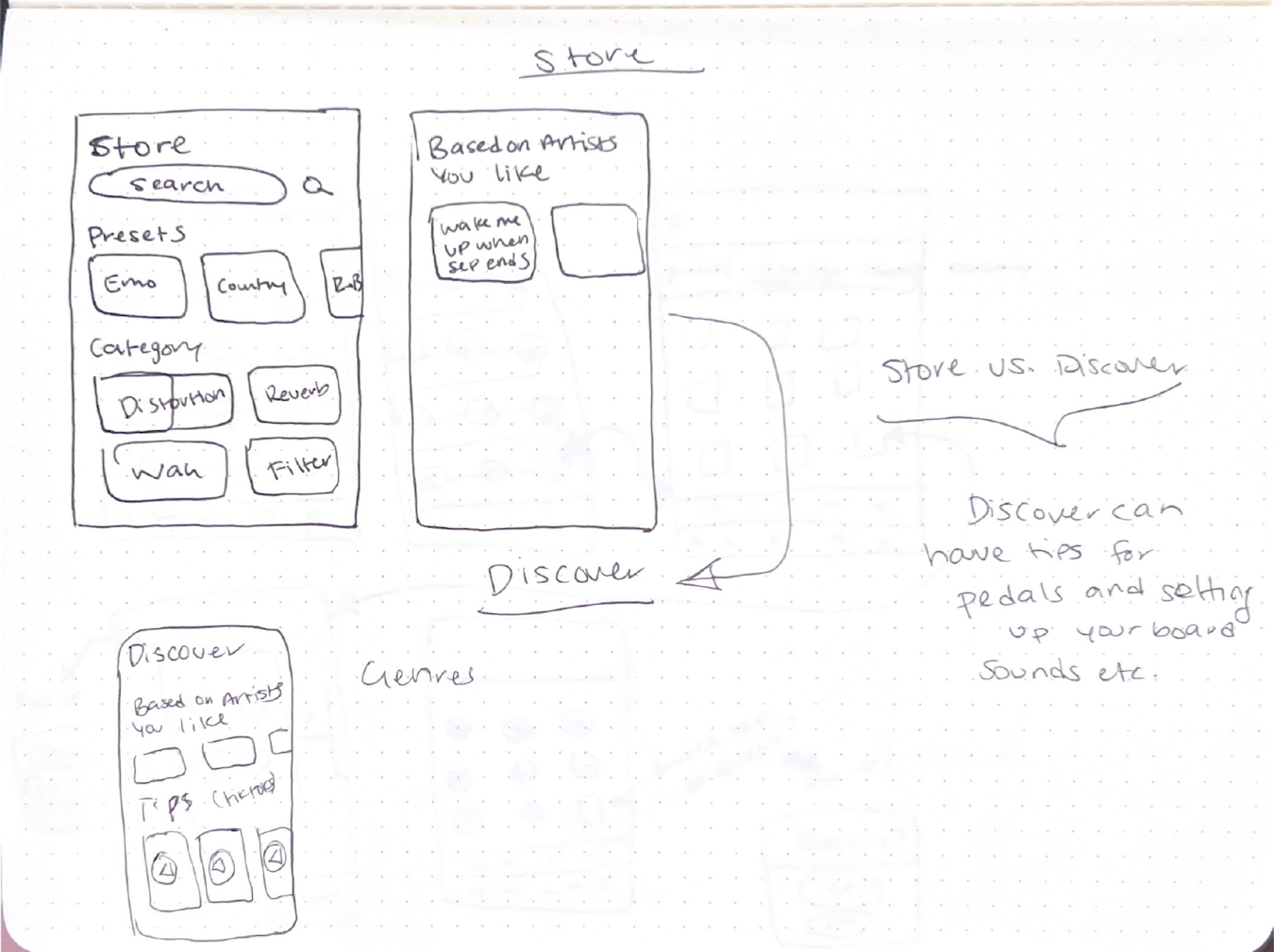
USER FLOWS
INFORMATION ARCHITECTURE
RESEARCH
In addition to personal knowledge I gathered several articles, videos, and graphs on the affects of signal chain order.